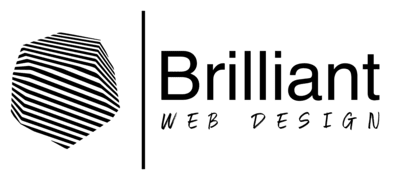Essential Website Maintenance Tips to Keep Your Site Running Smoothly
Table Of Contents
- Introduction
- Regular Backups
- Software Updates
- Security Checks
- Performance Optimization
- Content Audit
- Conclusion
Introduction
In the digital age, having a well-maintained website is crucial for maintaining your online presence. *Essential website maintenance* not only ensures that users have a smooth browsing experience but also enhances your site’s security and performance. Here are key tips to keep your site running smoothly.
Regular Backups
Backing up your website regularly is one of the most effective ways to protect your content. If something goes wrong, having a backup can save you hours of work. Consider these strategies:
- Automated Backups: Look into plugins or services that can back up your site automatically. This ensures that you always have the latest version saved.
- Offsite Storage: Store your backups in multiple locations, such as cloud storage and external drives, to prevent loss due to hardware failures.
- Regular Schedule: Set a timeline for backups—daily, weekly, or monthly—depending on how frequently you update your content.
Software Updates
Keeping your website’s software, including its CMS, plugins, and themes, updated is crucial for security and functionality. Here’s how to manage updates:
- Enabled Automatic Updates: Enable automatic updates when possible, especially for security patches, to ensure you always have the latest security features.
- Test Updates: Before applying updates on a live site, test them in a staging environment. This helps you catch any potential issues early.
- Remove Unused Plugins: Regularly review and uninstall plugins and themes you no longer use to minimize vulnerabilities.
Security Checks
Website security is paramount in protecting your data and that of your visitors. Here are essential security checks to implement:
- Use HTTPS: Ensure your website uses an SSL certificate. This encrypts data exchanged between users and your site.
- Security Plugins: Invest in security plugins that provide firewall protection, malware scanning, and login protection to shield your site from attacks.
- Regular Security Audits: Conduct security audits to detect vulnerabilities and remedy them promptly.
Performance Optimization
A slow website can frustrate users and harm your search engine rankings. Here are ways to optimize your site’s performance:
- Image Compression: Optimize images using compression tools to reduce load times without sacrificing quality.
- Minify CSS and JavaScript: Remove unnecessary characters from your files, including spaces and comments, to help your site load faster.
- Content Delivery Network (CDN): Use a CDN to distribute your content across multiple servers, which can reduce loading time for users worldwide.
Content Audit
Regularly reviewing your content is essential for maintaining relevancy and improving search engine visibility. Here’s how to conduct a thorough content audit:
- Update Old Content: Revise and update outdated information and statistics in your existing articles to keep them relevant.
- Delete or Improve Underperforming Pages: Identify pages that have low traffic or engagement and either improve them or remove them if they no longer serve your site’s goals.
- SEO Optimization: Ensure each page is optimized for search engines by updating keywords, meta descriptions, and alt attributes for images.
Conclusion
Website maintenance is an ongoing process that is critical for the longevity and performance of your site. By implementing these essential tips, you can ensure that your website runs smoothly, remains secure, and continues to serve your audience effectively. *Stay proactive* in your maintenance efforts to achieve long-term success!