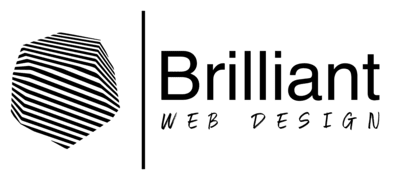10 Essential Tips for Optimizing Your WordPress Site for Speed and Performance
Table Of Contents
- Introduction
- 1. Choose a Optimized Hosting Provider
- 2. Optimize Your Images
- 3. Minify CSS and JavaScript Files
- 4. Utilize Browser Caching
- 5. Eliminate Unused Plugins
- 6. Implement a Content Delivery Network (CDN)
- Conclusion
Introduction
In today’s digital landscape, speed and performance are crucial for the success of your WordPress site. A slow website can drive potential visitors away, impact your SEO rankings, and diminish user experience. Here are 10 essential tips that will help you enhance the speed and performance of your WordPress site.
1. Choose a Optimized Hosting Provider
The foundation of a fast website starts with selecting a reliable hosting provider. Look for options that specialize in WordPress hosting, such as managed WordPress hosts. These providers offer optimized environments tailored for WordPress, ensuring faster load times and better security. Consider features such as SSD storage, caching mechanisms, and content delivery networks (CDNs).
2. Optimize Your Images
Large images can significantly slow down your site. To combat this, always compress your images before uploading them. Use formats like WebP for better quality at smaller sizes. Tools such as TinyPNG and plugins like Smush can automate this process. Furthermore, consider using responsive images that adjust based on the visitor’s device.
3. Minify CSS and JavaScript Files
Minifying your CSS and JavaScript files involves removing unnecessary characters, such as whitespace and comments, to reduce file size. This can significantly enhance loading speed. Use plugins like Autoptimize or W3 Total Cache to automate this process. Additionally, if you can, consider placing your scripts at the bottom of your pages to prevent them from blocking rendering.
4. Utilize Browser Caching
Browser caching stores some data on users’ devices, allowing them to load your site faster on future visits. You can leverage caching plugins such as WP Super Cache or WP Rocket, which create static HTML files and serve them to users, reducing load times. Be sure to configure the caching settings appropriately for optimal performance.
5. Eliminate Unused Plugins
While plugins can add functionality to your site, having too many can hinder performance. Regularly review your installed plugins and deactivate and delete any that aren't essential. Aim to keep only those that are actively being used and ensure they are well-optimized to enhance site speed.
6. Implement a Content Delivery Network (CDN)
A Content Delivery Network (CDN) works by distributing your site’s content across various servers worldwide, allowing users to access your site from the nearest location. This reduces latency and enhances speed. Popular CDN services include Cloudflare and Akamai. Integrating a CDN can significantly improve your site's loading times, especially for global users.
Conclusion
Optimizing your WordPress site for speed and performance is essential for user retention and SEO success. By implementing these 10 essential tips, you can create a faster, more efficient website that provides an excellent user experience. Remember that speed optimization is an ongoing process, requiring regular reviews and updates to keep your site running smoothly.