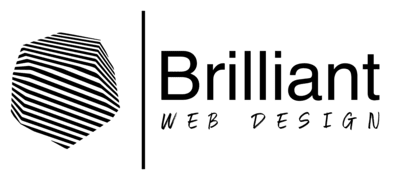10 Essential Performance Optimization Techniques to Boost Your Website Speed and User Experience
Table Of Contents
- Introduction
- 1. Optimize Images
- 2. Minimize HTTP Requests
- 3. Enable Compression
- 4. Leverage Browser Caching
- 5. Use a Content Delivery Network (CDN)
- 6. Optimize Code and Assets
- Conclusion
Introduction
The performance of your website has a direct impact on user experience, SEO rankings, and conversion rates. In an age where speed is everything, optimizing your website can mean the difference between a visitor staying or bouncing away. Here are 10 essential performance optimization techniques that will help you boost your website speed and enhance user experience.
1. Optimize Images
Images are often the largest files on a website and can drastically slow down page load times. Use tools like TinyPNG or ImageCompressor to compress images without losing quality. Additionally, ensure you are using the appropriate file format:
- JPEG for photographs.
- PNG for images that require transparency.
- SVG for scalable graphics.
Consider serving different images for various devices to improve loading times on mobile users.
2. Minimize HTTP Requests
Each element on a webpage (images, scripts, stylesheets, etc.) requires a separate HTTP request, which can slow down your site. To minimize these requests:
- Combine files: Merge multiple CSS or JavaScript files into one.
- Use CSS Sprites: Combine multiple images into one and use CSS to display sections of that image.
- Reduce the number of elements: Only use essential elements on your pages.
3. Enable Compression
Enabling Gzip compression on your server can significantly reduce the size of your HTML, CSS, and JavaScript files, making them faster to download. Make sure to check your server configuration and enable gzip using appropriate methods, depending on whether you’re using Apache, Nginx, or another server.
4. Leverage Browser Caching
Browser caching allows you to store certain elements of your site in the user's browser, so they don't have to load everything each time they visit. You can set expiration dates for different types of files in your server settings. Consider using a caching plugin if you're on a platform like WordPress.
5. Use a Content Delivery Network (CDN)
A Content Delivery Network (CDN) distributes your website's content across multiple servers around the world. This means that users can download data from a server that is geographically closer to them, thus improving load times. Popular CDN providers include Cloudflare and Akamai.
6. Optimize Code and Assets
Cleaning up your code is crucial for improving website performance. Consider the following techniques:
- Minification: Remove unnecessary characters from your CSS and JavaScript files.
- Asynchronous loading: Load JavaScript files asynchronously so they don't block the rendering of your webpage.
Regularly check and optimize your website's performance using tools like Google PageSpeed Insights.
Conclusion
Implementing these 10 essential performance optimization techniques can significantly boost your website speed and enhance the overall user experience. Regularly evaluate your site's performance and make adjustments as necessary to ensure optimal loading times and user satisfaction.